Hey, in this example i am going to show you how to toggle password visibility with JavaScript. i.e how to hide and show password so that users can easily see what password they entered.
index.html
<div class="container">
<h1>Javascript Password Visibility Toggle</h1>
<div class="form">
<div class="form-group">
<input type="password" name="password" id="password" placeholder="Enter Password">
<button type="button" id="togglePasssword">
<i class="fa fa-eye-slash"></i>
</button>
</div>
</div>
</div>
style.css
body,* {
margin: 0;
padding: 0;
box-sizing: border-box;
font-family: 'Open Sans', sans-serif;
}
.container {
padding: 50px;
text-align: center;
}
.form {
display: flex;
align-items: center;
justify-content: space-evenly;
height: 20vh;
position: relative;
flex-direction: column;
}
.form-group {
position: relative;
max-width: 400px;
width: 100%;
}
/* Form Input */
input {
width: 100%;
border-radius: 10px;
padding: 15px 20px;
font-size: 18px;
outline: none;
color: #666;
border: 1px solid #ddd;
box-shadow: 0 4px 10px rgba(169, 169, 169, 0.2);
transition: 0.2s linear;
}
input::placeholder {
color: #aaa;
}
input:focus,
input:hover {
box-shadow: 0 4px 20px rgba(169, 169, 169, 0.2);
}
/* Eye Button */
button {
position: absolute;
right: 15px;
top: 50%;
transform: translateY(-50%);
background: none;
border: none;
outline: none;
cursor: pointer;
font-size: 16px;
}
button i {
color: #666;
font-size: 16px;
}
script.js
let pwd = document.querySelector('#password');
let button = document.querySelector('#togglePasssword');
button.addEventListener('click', (e) => {
if(pwd.type == 'password'){
// If type is password
e.target.setAttribute('class', 'fa fa-eye');
pwd.type = 'text';
} else {
// If type is text
e.target.setAttribute('class', 'fa fa-eye-slash');
pwd.type = 'password';
}
});






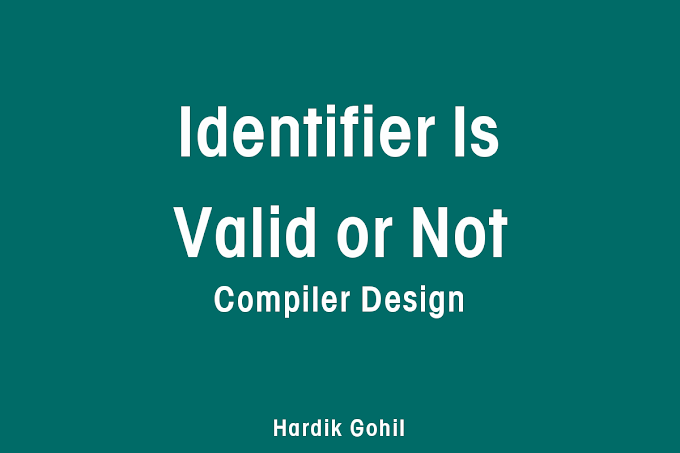

0 Comments